
CCNet
Jan 17, 2025 • 2 min read
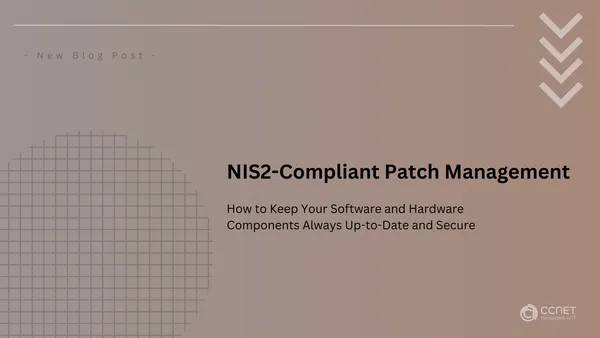
NIS2-Compliant Patch Management: How to Keep Your Software and Hardware Components Always Up-to-Date and Secure
An effective update process for software and hardware components is essential for cybersecurity and system stability. By using an automated patch management system, a company ensures that security-relevant updates are installed in a timely manner, closing security gaps and minimizing system failures. This approach helps to keep the system up-to-date and NIS2-Compliant, ensuring continued protection against emerging threats.
Objective
The core of this process is to ensure that all IT components, including operating systems, application software, and firmware, are always up to date. A centralized patch management system identifies and prioritizes the required patches and updates to install them on the relevant systems.
Process Scope
This process covers all IT systems, servers, networks, end devices, and applications within the company. An automated patch management system enables continuous monitoring, prioritized distribution, and installation of security-related updates and patches.
Steps for Implementing and Monitoring the Patch Management Process
-
Setting Up the Patch Management System
- Implementation: The patch management system is installed and configured by the IT security team in close collaboration with the IT department. Update policies are defined, and schedules are established to optimally coordinate the updates.
-
Continuous Monitoring for Available Updates
- Detection of Updates: The patch management system continuously checks all relevant systems for new updates, including operating systems, applications, and firmware updates for hardware components, with a focus on critical security patches.
-
Prioritization and Planning of Updates
- Critical Updates: These are classified as highly security-relevant and are installed within 48 hours of release to quickly close potential security gaps.
- Regular Updates: These are carried out according to the regular maintenance schedule to allow system updates without disrupting operations.
-
Automatic Distribution and Installation of Patches
- Installation of Updates: The patch management system automatically distributes the patches. To minimize the impact on operations, the installation is often carried out outside of main business hours.
-
System Integrity Check and Validation of Patches
- Validation: After each update, it is checked whether the patches were installed correctly and whether the systems are functioning stably. Any problems are immediately resolved by the IT team.
-
Documentation and Regular Reporting
- Documentation of All Activities: Every update carried out is documented, including the installation time, scope of changes, and any challenges. Regular reports are forwarded to the responsible authority.
-
Follow-Up and Continuous Improvement
- Optimization: The patch management process is continuously monitored and optimized. New insights and challenges are incorporated into the further development of the process to ensure system security.
Roles and Responsibilities
- IT Security Officer: Responsible for overseeing the process, prioritizing updates, and communicating with management.
- IT Team: Responsible for technical implementation, installing updates, and monitoring system stability.
- Management: Provides the necessary resources and oversees the process to ensure the security of IT systems.
Reporting and Evaluation
Regular reports on completed updates and system stability are created and presented to management to evaluate the effectiveness of the patch management system.
Continuous Development
The patch management process is regularly reviewed and adapted to current threats. New technologies and changing threat scenarios are incorporated into the optimization of the process to ensure ongoing security.


