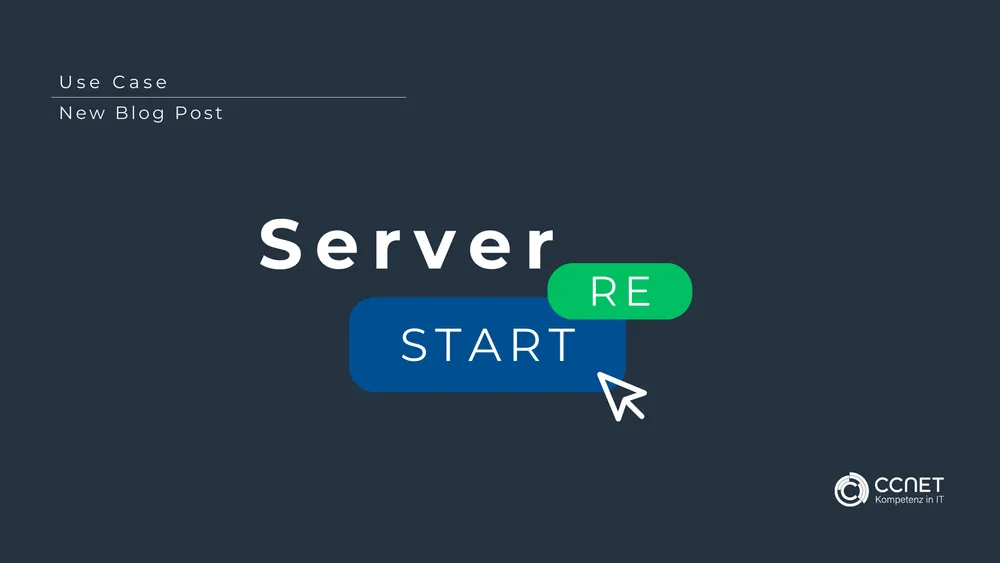CCNet
Apr 1, 2025 • 2 min read

Use Case: Multi-Factor Authentication (MFA) Implementation
Context:
A customer initiated a critical project to enhance security and data access within their organization. The customer recognized the need for increased security and more efficient data access, especially in relation to the use of Microsoft Office. Before the project, the customer relied solely on usernames and passwords, lacking the essential layer of Multi-Factor Authentication (MFA).
Problem Statement:
The absence of MFA in the customer's Microsoft Office setup posed a significant security risk. Passwords alone were no longer sufficient to protect sensitive data. Weak passwords or compromised credentials could jeopardize data integrity and security. The customer aimed to address these concerns by implementing MFA.
Solution Approach:
The MFA implementation project was carried out with careful planning and phased steps:
Step 1: Successful Introduction of Multi-Factor Authentication
- The project successfully introduced MFA in the customer's Microsoft Office environment.
- An employee survey following the implementation reported minimal issues, indicating a smooth transition.
Step 2: Access Restriction with MFA
- A significant change was enforced, requiring MFA for access to Microsoft Teams, regardless of whether employees worked from the office or remotely.
Step 3: Resolving Initial Challenges
- The initial implementation encountered challenges, leading to the postponement of the go-live date.
- A subsequent testing phase was conducted to ensure the successful deployment of MFA.
- Employees received informative emails guiding them through the setup process, facilitating a seamless transition.
- The official go-live was planned.
Step 4: Final Milestone – Implementation of Multi-Factor Authentication
- An internal survey tool was used to collect feedback.
- MFA was successfully implemented for all employees.
Achieved Benefits:
The MFA implementation project yielded significant benefits:
- Increased Security: With the introduction of MFA, the customer significantly enhanced their data security. Passwords alone were no longer the sole barrier to data access.
- Efficient Communication: Secure access to Microsoft Office applications, especially Microsoft Teams, became the norm, whether employees worked in the office or remotely.
- Reduced Security Risks: The risk of compromised accounts and unauthorized access was drastically reduced, making data more secure.
- Employee Empowerment: The project empowered employees to take charge of their own security by setting up MFA on their devices.
This use case illustrates how the customer's proactive security approach, in partnership with an IT service provider, led to a robust and secure data access environment. By implementing MFA, the customer ensured the security of their critical data and improved overall operational security.